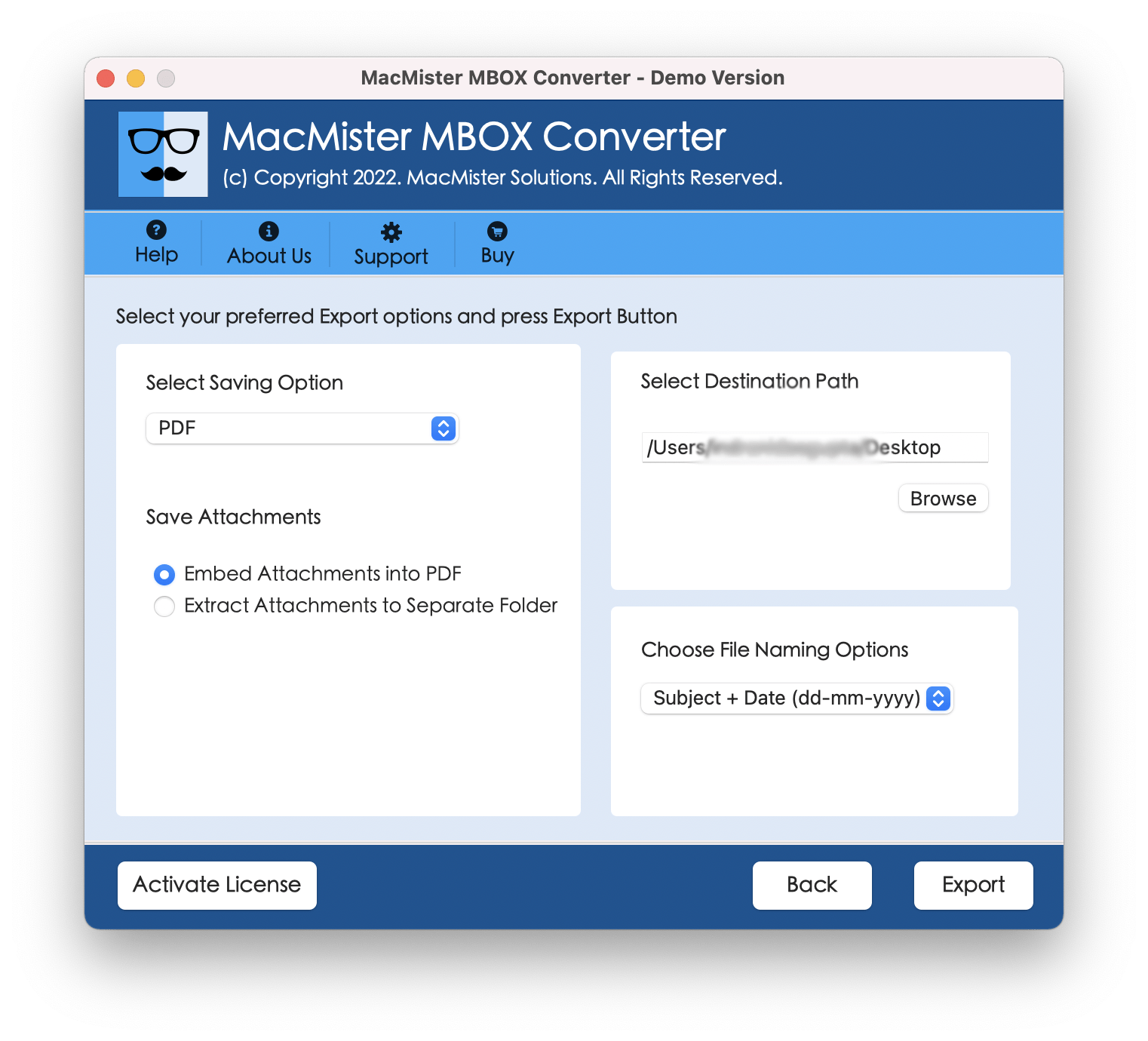

Are you having MBOX files on your Mac that you want to safely convert into PDF to safeguard your essential content? Wondering how can I convert an MBOX file into a PDF format on a Mac machine. If yes, then your luck made you land here! Because the article has discussed a solution that will help to batch convert MBOX files into PDFs at once with emails and attachments. But before that, let us understand why MBOX to PDF conversion is important.
MBOX is a popular email storage file type of multiple email clients such as Thunderbird, Apple Mail, Entourage, Gmail, and more. The file contains the details for the exported messages including text and any attachments. All messages stored in an MBOX mailbox file are concatenated and stored as plain text in a single file. Each message starts with the “from” and then the space followed by the sender’s email address.
PDF on the other hand stands for Portable Document Format, an ISO 32000, file format that is developed by Adobe in 1992 to present documents containing text formatting and images, without the support of application software, hardware, and operating systems. Each PDF file contains a complete description of a fixed-layout flat document such as text, vector graphics, fonts, raster images, and other information.
Reasons Why MBOX to PDF Converter is Necessary?
PDF file contains variety of contents apart from flat text and graphics. It includes logical structuring elements, interactive elements such as annotations and form-fields, rich media, layers (including video content), three dimensional objects by using U3D or PRC and many other data formats.
However, converting any file into PDF will be beneficial. Here are some reasons that will clarify why.
- PDF is convenient to use and is compatible with all operating systems.
- Anyone can view PDF document and share with others easily.
- One can add various types of content in PDF document such as images, videos, animation, 3D models, and more.
- Allows to add visuals to make document appealing.
- Includes different robust security measures to restrict unrecognized access.
- Provides high volume of information in a good quality.
How to Convert an MBOX File into a PDF Format on a Mac?
With the help of MacMister MBOX Converter for Mac, users can easily convert an MBOX file into a PDF format on a Mac with emails and attachments. The app is programmed with a friendly GUI and so technical and novice users can perform the conversion effortlessly and convert an MBOX file into a PDF format on a Mac within seconds. Even, the operational steps are non-typical. They are easy to operate and help to instantly convert MBOX to PDF on all macOS versions.
Moreover, MBOX to PDF Mac solution has several benefits that will help Mac users to convert an MBOX file into a PDF format on a Mac according to their requirements. However, the freeware version of the tool is available that allow users to evaluate and analyse the software working for free.
Working Steps to Convert an MBOX File into a PDF Format on a Mac
Step 1. Download and open MacMister MBOX to PDF Mac on a macOS.

Step 2. Add MBOX files on the software by utilizing the dual options i.e. Add File(s)/Add Folder. Click Next.

Step 3. The application will start listing selected MBOX files on the tool. Each file will be shown with a checkbox so that users can choose the required MBOX file and perform selective conversion, if needed. Click Next.

Step 4. Click Select Saving Options and select PDF file format from the list.

Step 5. Set PDF sub-options as per your requirements and start the procedure to convert an MBOX file into a PDF format on a Mac by clicking Export button.

Step 6. MBOX to PDF process will be live and the app will show Live Conversion Window that will display the details of ongoing export progress of MBOX files.

The entire task will finish within seconds and after this, the tool will show Conversion Completed message on the screen. Click OK and go to location where PDF files are saved. You can open the required PDF file and check the result. However, each PDF document is 100% accurate and the content of PDF file will appear with exact formatting properties.
Conclusion
The write-up has highlighted an ultimate solution to convert an MBOX file into a PDF format on a Mac machine. The MacMister MBOX Converter for Mac is an instant and secure procedure for converting unlimited MBOX files to PDF on a Mac OS at once. The application has fast processing and delivers accurate results in a short time. MacMister MBOX Converter is introduced with a free demo so that users can check the complete conversion of MBOX files for free. Moreover, one will be able to convert 25 MBOX files into PDF format on macOS free of cost.
Read More Blogs – https://www.www.calloutloud.com/