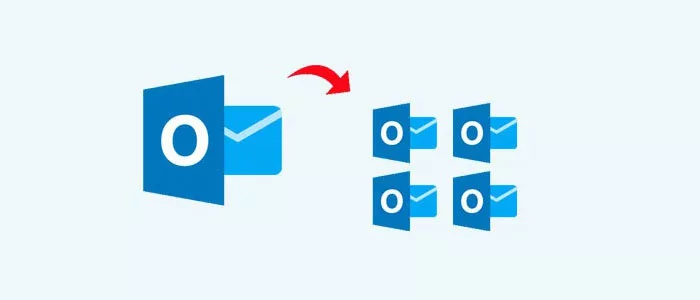

The people who were working with Outlook email clients for many years. They must face the issues with the file size of PST in Outlook. Because of this reason, the users find it difficult to work with their system and Outlook application. Since the file size gives a number of problems while accessing the emails, files, and working with email applications. Thus, in such scenarios, people are looking for an effective and reasonable solution so as to split the large .pst files into smaller ones. This solution can provide you with a number of advantages. Here, we are going to discuss the valuable solutions which are affordable for the users to work with.
Why Users Require to Break the Large PST files into small ones?
- MS Outlook is an email application that is helpful in sharing emails from one system to another without any trouble. Also, the number of emails will get stored on this application which causes a problem after some duration as of the increased file size.
- The maximum .pst file size limit in the versions of Outlook 2000 and 2002 is 2 GB only. Thus, if the file size gets exceeded this number there will be various problems that can be seen while working with the Outlook email application.
- While in the versions of Outlook 2003 and 2007 the maximum limit is decided till 20 GB which is a huge space for saving email documents. Many people have large documents which are saved on their email application having attachments. These types of emails make the space fill in a small span of time. Thus, one of the easiest solutions is to examine the space requirement on your local machine after some intervals and try to delete the space to be free from such problems. Otherwise, you will be facing problems like performance issues with your system, unable to access the files easily, and similarly many more.
Manual Methods to Understand How to Split .pst file size
There is a number of methods with which you can easily trigger this problem. Here, we are going to provide effective solutions so that you can work on your own without any problems.
Method 1: Try to archive the data so as to diminish the Outlook mailbox file size
Do you know data archiving is one of the leading methods which provides effective solutions for many users? This process will help you to maintain a proper space on your machine so that to be free from such problems which can hamper the work in Outlook.
Individuals can go with these solutions and utilize the same on any of the versions of an Outlook email application.
Follow the below points, for splitting the large PST files.
- The users need to click on the File tab and then select the respective PST files to break.
- In the next step, try to work with the archive option which is available in the File menu.
- Here, you will be able to see the dialogue box. Choose the respective folder and then the subfolders with the help of the check box provided in the screen panel.
- Now you can choose the date option available in the archive items and then choose the respective files as you wish.
- With the help of the browse button, you can give the appropriate name and path of the related personal storage file.
- Now if you need to change the displayed name then pursue the below-guided steps.
First right click on the respective archive folder and then choose to click on the properties. Then click on the advanced option and provide the appropriate new name which is been asked in the personal folder dialog box.
- After the completion of the above step, you can choose to move the required folder to the newly created PST file.
The above-provided solution needs some amount of technical knowledge for proceeding further and getting the required solution. Also, it is not confirming the output will be accurate there can be chances that you can lose your crucial data. Thus, it recommends choosing professional application assistance for getting the required results in a small amount of time.
Split PST Pro – One of the Best Solutions for Splitting large Outlook PST files
Many clients have provided excellent feedback after using this tool for their basic needs. The users can download free the DataVare Outlook PST Split Tool. Then they can install the same on their computer machine. The company has provided the effective help of providing this freeware version so that the clients will get a clear picture of how the software works, what steps you need to take and how you can get your respective results.
Working process of Third-Party tool – How to split .pst file size?
- Once the users have downloaded the software and installed it on their computer system. They can proceed further with launching the application.
- Then you will be asked to add the appropriate PST file using the browse button which is available on the software panel.

In the next screen, you will be able to find the various options for splitting PST file. For example, there are radio buttons like size, folder, and year. The users can choose any of these radio buttons as per their requirements.
- After this step, browse the button for selecting the destination location which will be your output directory.
- After the above-guided steps, you can process and hit the split now button. Before doing this, you will be getting a preview of the output. The users can examine this preview output once they are satisfied with the data. It is advisable to click the split now button. This will execute and process to provide the resultant files.
Conclusion:-
The professional application is reliable and doesn’t need any technical knowledge for Split PST File by Size. The steps are easy as well as user-friendly. You can save your time as well as the process is hassle-free which provides accurate data in comparison to the of manual technique.