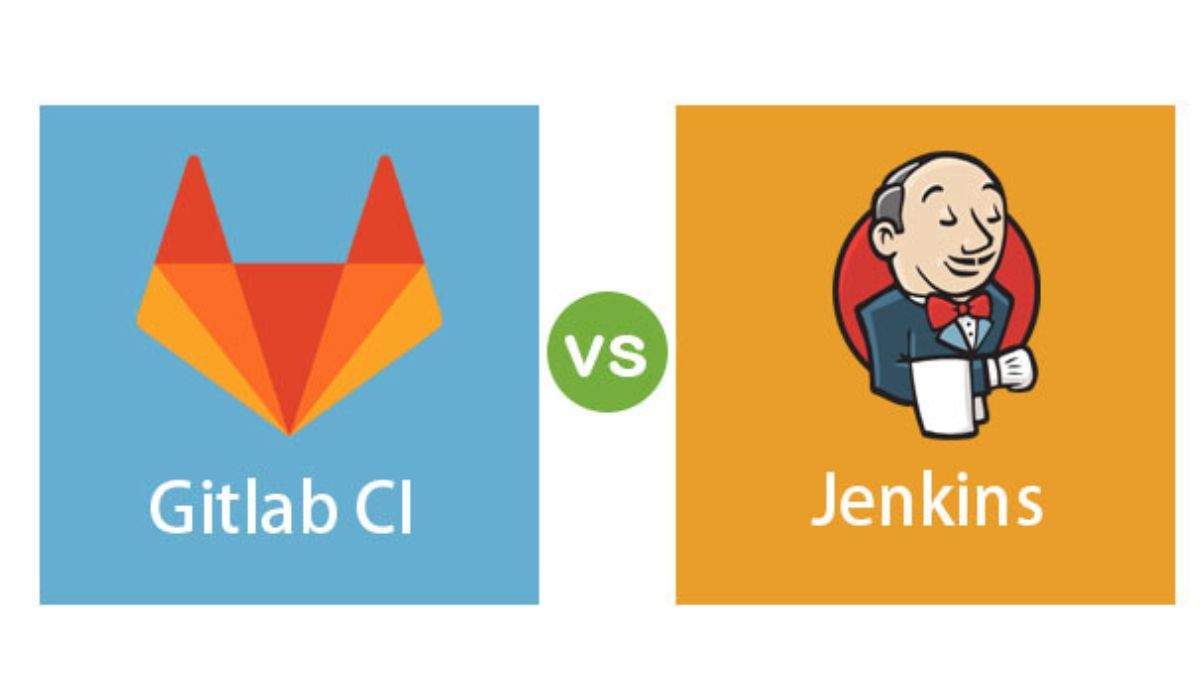

Developing software is crucial step in the business allowing you to expand customer base to greater extent. Whether it is a medium sized business or a startup, everyone can leverage the full potential of software development to register growth. Developing software involves various steps, from planning the strategy to designing factors to implement the solution that suits business needs.
The software development process is a later thing, but the root at which software development stands is development tools. CI/CD tools are taking center stage in the software development cycle over the years.
When it comes to CI/CD tools, Jenkins vs. GitLab CI/CD are the ultimate winners. This is where the battle for choosing the best begins. Both tools are the most popular and allow you to execute software development with ease.
This article outlines the major differences between GitLab and Jenkins, which helps you make a better choice for your software development journey.
What is Jenkins?
Jenkins is an open-source, self-contained automation server. It facilitates the development, testing, and deployment of all software release cycles. A fleet of plugins (over 1700) integrate smoothly with almost all CI/CD tools, making Jenkins flexible and functionally comprehensive.
In addition, Jenkins is written in Java, so it works on any system running Java Runtime Environment (JRE). Jenkins is thus widely accessible, making it easy to use.
Key features
While Jenkins shares many of GitLab’s key features, you will discover that it has more to offer in some areas.
Build Pipelines
The Jenkins build pipelines allow you to visualize and streamline your building, testing, and deployment processes.
Plugins
Jenkins’s vast plugin ecosystem is one of its greatest strengths. In addition to Jenkins’s existing plugin library, there are over 1,000 Jenkins plugin integrations available for different purposes.
Distributed Builds
There are multiple computers with different operating systems that can be configured to build and test loads with Jenkins.
Automated Testing and Reporting
By automating testing and reporting, Jenkins helps developers find and fix bugs more quickly.
Notification System
To alert software developers when a build succeeds or fails, Jenkins includes a notification system.
Jenkins is a powerful and flexible tool in the Cl context. Upon committing changes to the repository, it compiles the changes, runs tests on the changes, and alerts developers if a build or test fails.
Benefits of Jenkins
An extensive plugin system
Jenkins’ plugin ecosystem makes it possible to integrate with nearly all CI/CD toolchain tools. CI/CD tools extend functionality beyond the functionality of build servers.
Control and flexibility
It can function as a simple Continuous Integration server or as the central hub for any project’s continuous delivery.
Disadvantages of Jenkins
- It is difficult to integrate plugins
- The process of setting up small projects has to be done manually
- Provides no analytics to track pipelines
What is GitLab?
Gitlab is a leader in software development and is the most popular CI/CD tool. It is an open source code repository and development platform that acts as a helping hand for businesses to work on large sized development projects. This does not hit you up with charges. It is free of cost for individuals.
This tool provides online code storage and holds the capabilities for tracking issues and CI/CD. On top of that, it automates the entire development process, including planning, building, testing, deploying, and monitoring.
Key Features
- Deployments with high availability
The tool is widely used and among the newest open-source CI/CD tools. The installation and configuration of GitLab CI/CD are straightforward. It is a free and self-hosted continuous integration tool built into GitLab. The GitLab CI/CD tool became a popular free deployment automation tool over time.
- Jekyll Plugins Support
A Jekyll plugin makes building static websites much easier and supports GitLab Pages. Jekyll Plugins Support generates static sites from HTML files and Markdown-based on your preferences.
- Setting milestones
Milestones are a useful tool for tracking issues, improving on a series of issues, and drawing requests. A project milestone can be assigned to any issue or combined request within that project or a group milestone can be assigned to issues within a group of projects.
- An auto-scaling CI runner
With GitLab CI runners that auto-scale, you can save the most on EC2 costs. A parallel testing environment makes this essential, especially in a multi-core environment. The runners can also be used across repositories at the organization level or project level.
- Tracking and rerouting of issues
Numerous open-source projects prefer GitLab’s issue tracking and issue shuffle features for CI/CD. In addition, it is possible to run parallel tests on branches and pull requests. A GitLab UI displays testing outcomes for simple, trouble-free monitoring. With an easy-to-use interface, it’s more user-friendly than Jenkins.
Pros of using GitLab CI
- Improved speed. When you use GitLab CI, you no longer need to manually build, test, and deploy code.
- Improvements in code quality. Using GitLab CI, you can identify bugs in your code before they hit the production environment.
- Safe and secure. To prevent hacking, GitLab CI comes with a vulnerability scanner and secret management system.
- Flexible. With GitLab CI you can customize it to meet your team’s needs. The tool works with most programming languages and frameworks.
- Test automation. Writing scripts allows you to write and execute tests automatically, so you do not have to run them manually.
Disadvantages of GitLab
- It is necessary to manually upload and download artifacts for each project
- Branches cannot be tested before merging
- There is no support for phases within phases
Edge to Edge comparison between GitLab and Jenkins
| Basis | GitLab | Jenkins |
| Development Approach | Open-Source | Open-Source |
| Cost | Free and Paid options | Free |
| Plugins | Handful of Plugins | More than 1700+ Plugins available |
| Language | Ruby | Java |
| Ideal for | Small Projects | Larger Projects |
| Community | Small Size | larger-sized community |
Head to various Detailed comparisons between GitLab and Jenkins to make the right choice for CI/CD tools to heighten up the quality of software development.
Plugins
The Jenkins community has contributed over 1700 plugins. There are a variety of plugins available that can build, deploy, and automate projects. Jenkins can be customized and extended to enhance users’ CI/CD pipelines.
Jenkins’ extensive documentation allows developers to create custom plugins. In addition, they can create plugins and include them in Jenkins’ directory. The Jenkins community is large and active and contributes to the development of plugins.
GitLab CI supports integrations to extend its functionality. In comparison to Jenkins, it has a smaller library of plugins and extensions, but it is growing. Since GitLab CI is integrated into GitLab, it comes with numerous features.
Security
GitLab stands up to the mark with top-notch security as it brings vulnerability management and code scanning. Taking Jenkins into measure allows you to make some adjustments and configurations for additional plugins to ensure security.
Performance and scalability
GitLab and Jenkins both have a great record of maximizing performance and scalability. Both go well with performance and scalability and have a close battle for managing larger data sets and builds. With Jenkins, you will be required to make some additional configuration and adjustments to manage larger teams and projects for optimal performance. The GitLab has great potential to scale with users and projects and is well intended to support parallel pipelines and distributed runners.
Support for the community
CI/CD tools like Jenkins, which are among the oldest in the industry, have a vast community and many third-party resources. The GitLab community is also strong, but its lifespan might not be as extensive as Jenkins’. There are active communities for both, and updates are received on a regular basis.
Capabilities for integration
With its vast plugin ecosystem, Jenkins is able to integrate with almost any tool you might use to automate your CI/CD process. The strength of GitLab lies in the fact that most of its features are built into the platform, so external integrations are minimal.
Jenkins vs GitLab: Which is a better choice for CI/CD tool for software development solutions?

Source- Stackshare
The small-to-medium budget and manpower limitations of Jenkins make it a great fit for small-to-medium budget environments. A simple-to-use, easy-to-set-up, and plug-in-friendly application that adapts to your needs as your projects grow.
Using GitLab, large or medium-sized organizations can automate DevOps tasks where automated tools, such as issue tracking and version control, are very useful. Consequently, GitLab excels at managing code repositories and supporting collaborative code development.
GitLab and Jenkins are both highly capable and mature tools. Choosing between GitLab and Jenkins depends on the environment in which you plan to use them.
Conclusion
Both CI/CD with Jenkins and GitLab are well-performing, with great potential to transform software development journeys. Both tools work best at contributing the most to your software development. To chase the best for your software development process, there comes major differences between the two. You cannot claim the best and bad for the other, as both are best in their respects. It depends on the project requirements and in-house expertise to determine which fits your requirements. Choosing the top software development company in India is an ideal choice for a business to get at a better position to decide the best for your software development and utilize the tool in the best way to drive successful software development.