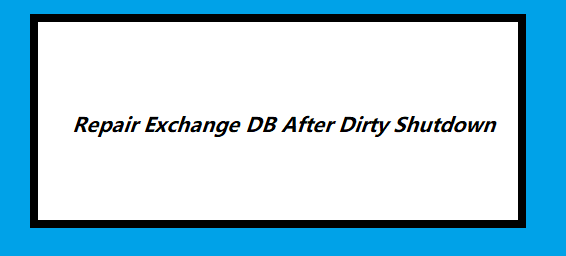
Are you facing difficulty in finding the solution to repair Exchange DB after dirty shutdown? If yes, then this article helps you to repair the dirty shutdown Exchange 2016 / 2013 / 2010 database by using the solution provided here.
We all know that the Microsoft Exchange database plays a vital role in Exchange Server because it is the main repository file of it. As the server is widely used around the world by numerous IT organizations and other industry verticals. It means that it contains Exchange data in bulk and it is necessary to keep the Exchange database safe and secure for future use.
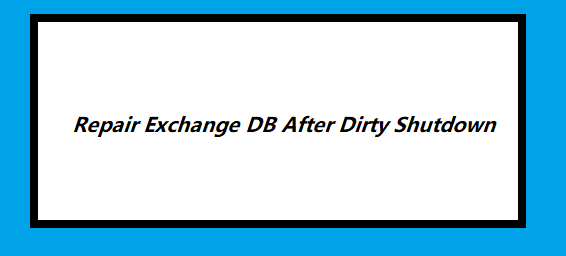
But there are some issue like – corruption, dirty shutdown, etc… makes the Exchange database dismounted, and from this users won’t be able to access the EDB file, mailboxes and data items such as: mails, notes, tasks, calendars, contacts, journals, etc… This would disrupt the data flow of users or companies and if any of this Exchange database gets deleted or lost due to these issues or error then they have to face its consequences too like:
- They have to face heavy financial loss
- It reputation in the market will be at stake
- Their users or clients will start losing trust in them
- Have to face the legal charges or penalties
- In some situation, they may run out of business
To avoid all this trouble it is important to repair Exchange 2016 / 2013 / 2010 database after dirty shutdown.
Before proceeding towards the solution let’s know about dirty shutdown.
Overview Of Exchange Dirty Shutdown State
When the Exchange Server database shutdown in an incorrect manner then the DB (database) remain attached with the transaction log file. Then this is known as Exchange dirty shutdown state.
Solution to Repair Exchange DB After Dirty Shutdown
Users can use the in-built tool provided by Microsoft i.e. Eseutil utility. It provides various command from which users can repair the Exchange dirty shutdown state and bring back the mailbox database into clean shutdown. Then users can mount the database and access the EDB file data.
Pre-requisites:
- You have to login as Exchange Administrator
- Then, take the backup of Microsoft Exchange mailbox database
- Ensure that the Exchange database should be in dismounted or offline state
- After that, move the unnecessary file and folder. Also, free up the storage space. (It should be double the size of Exchange database.
- With the help of CHKDSK (Check Disk) utility to test the hard drive for bad sectors
Working Steps to Repair Exchange DB After Dirty Shutdown
Step 1: In order to check that the Exchange database is in dirty or clean shutdown state use the command given below:
Syntax:
eseutil /mh “database_name.edb”
After executing the command users will know the state of Exchange mailbox database.
Step 2: To repair Exchange database dirty shutdown state users have to perform the soft recovery or hard recovery. First, use the command given below to perform soft repair:
Syntax:
eseutil /r “databasefilepath\databasename.edb”
After executing the cmdlet again check the database state. If it show that database state is in dirty state then use the command given below and if the Exchange DB in clean state then do not use the steps given below.
Step 3: Execute the following cmdlet given below to repair the Exchange dirty shutdown state:
Syntax:
eseutil /p “databasefilepath\databasename.edb”
When you execute the cmdlet a warning dialogue box will appear. If you have to repair the database then click on the OK button.
Step 4: Then, defrag the database and rebuild indexes by using the cmdlet given below:
eseutil /d “databasefilepath\databasename.edb”
Step 5: After that, use the isinteg cmdlet given below to fix the logical corruption & repair the mailbox database at the application level.
Isinteg -s (SERVER) -fix -test alltest
Step 6: Now select the recovered Exchange database from the Microsoft Exchange Server directory and mount the database.
Shortcoming Of Manual Solution
- Time-consuming method and it require enough storage space to repair the database
- Risk of data loss and users cannot predict how much data is lost
- Need technical skills, hands-on experience, and in-depth knowledge
Note: If your Exchange database is highly corrupted and you want to avoid the complexity and technicality of manual solution then you can use the advance solution mentioned in the below section which repair corrupted Exchange EDB file without using any command in a simplified manner.
Use Automated Wizard to Repair the Corrupted Exchange Database File
The Exchange Server Recovery Software is designed and developed with an advanced algorithm and used by many technical and non-technical users to recover and repair the corrupted Offline/Dismounted Exchange database (Public & Private) in a hassle freeway.
It offers Quick and Advanced scanning mode which recover EDB file from minimal and major corruption. To repair the highly corrupted Exchange database select the advance scan mode and for minimally corrupted .edb file choose Quick scan. After recovery, you can export the recovered Exchange mailboxes directly to the Live Exchange Server 2016 / 2013 / 2010 / 2007 / 2003 mailboxes, Office 365, and multiple file formats in a simplified way.
Working Steps to Repair the Corrupted Exchange Database File
- Download and run the automated too. Select the Add file button to load the corrupted Offline Exchange database
- Click on the Advance scan >> Select the Add button
- Preview the recovered Exchange database and mailboxes >> Click on export button
- Select the Exchange EDB mailboxes and export it to the desired export option
Bringing It All Together
Now you have detailed information to repair Exchange EDB after dirty shutdown by using the solution provided here. In case, you Exchange database file is highly corrupted then the user can use the advanced solution described above which easily repair the .edb file without any hassle. According to your preference, you can select the solution and repair the database.